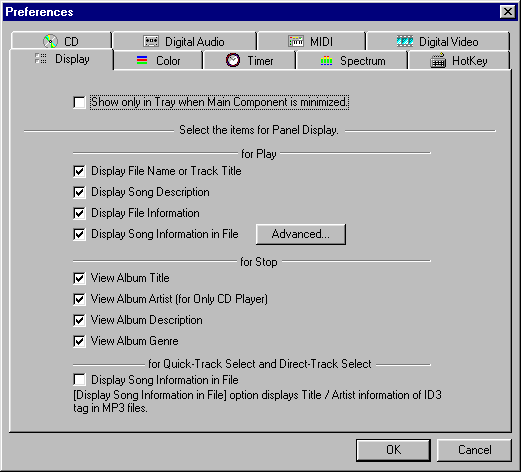
Panel Display
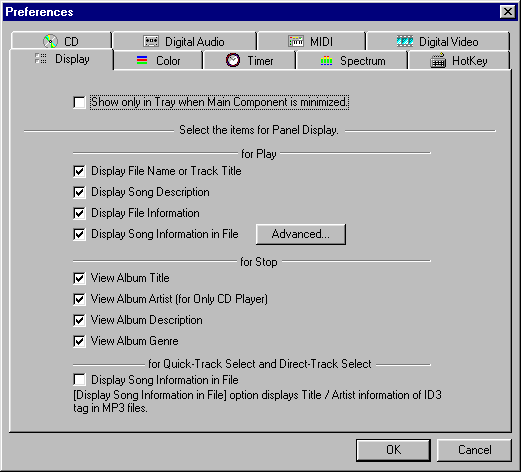
Tray Icon
If you set [Show only in Tray when main component is minimized] option, Jet-Audio is minimized as a Tray Icon, when you minimize or execute Jet-Audio. Components are restored by selecting Tray Icon Menus. For more information about Tray Icon, please refer to Remote Control & Tray Icon of [Manipulation].
Options for Panel Display
You can set the display options for panel at Play, Stop or for Track Selection.